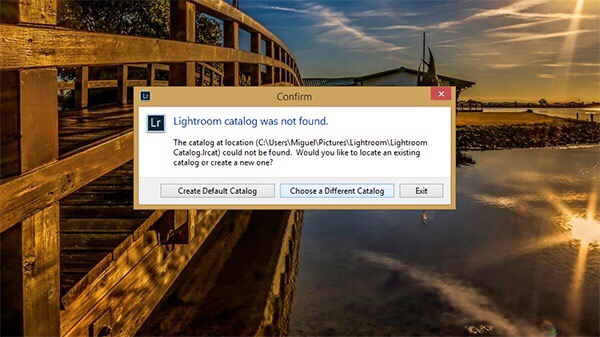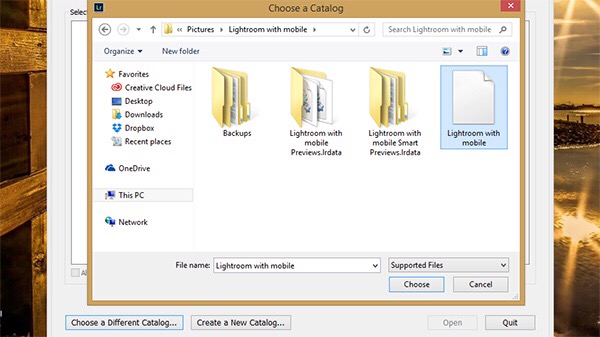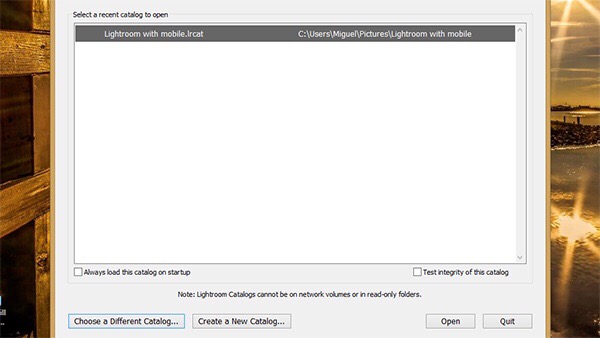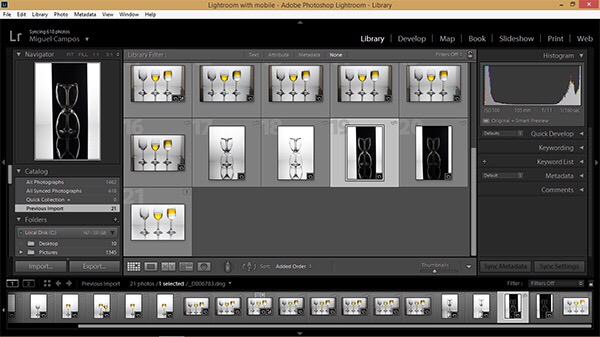Hi, I hope you are well and had a fantastic weekend.
For those, like me that like to know everything about new gadgets and new cameras, you may know that last week Nikon announced the new D7500.
In paper it sounds great, but is it worth it?
Since I moved to DSLR system cameras, I have been shooting with Nikon, so it makes sense to me to share my opinion about the new D7500.
For those who don’t know I am a photographer that photographs mostly events and ceremonies, so fast glass is a must, but what about cameras?What do I look for in a camera?
My main camera is a Nikon d800 and not only is fantastic at high ISO, but overall it performs really well.My second body at the moment is the Nikon D7100 and I love it too, so in paper it would make sense for me to upgrade, but will I upgrade?
The anwser is NO! I will tell you why.
As I mentioned above, I need cameras that will perform well under all light conditions and the D800 does the job, but while photographing an event or a ceremony, I always carry 2 bodies, in my case the D800 with a 24/70mm 2.8 and on my D7100 a 70/200mm 2.8. So even on the “crop sensor” camera it still needs to perform well, and to be honest, using fast glass with my D7100, I am very pleased with the results.
The new D7500 sounds amazing as the ISO can go up to over a million, but first, the results (based on her big brother D500) the quality is not all that at that high ISO and to be fair I’ve shot events where the only light sources were only candles, and I got all the shots I wanted/needed at just over 25000 ISO, so for that, in my opinion its not worth the upgrade just based on ISO.
Another great feature on the new D7500 is that it allows to shoot 50 Raw images in a single buffer at 8 fps, as the D7100 does 6fps and 7fps at “crop mode” for my main workflow, even that after 2 seconds the buffer is full, my D7100 still performs really well under normal conditions.
The future is here and the video resolution is getting better and better and on the D7500 you can shoot 4K video and to be honest I never tried 4K video on a Dslr, but as I don’t do video, even that is great to shoot at 4K, for me just upgrading so I can shoot 4K it just doens’t make any financial sense.
Another great improvement on the 7000 series is the tilt screen, specially if you shoot landscapes or above a crowd, even that personally I think its a great feature and it can be super helpful, in my opinion its not great for me.
With the revolution of Social Media, everyone takes a photo and wants to share with friends, family and followers, for that Nikon incorporated Snapbridge, so you can easily transfer the images to your mobile device, but as for me, I rather take some photos, get into my computer and add them to my Lightroom, syncronized with my phone, its just fantastic!
Now here is what I think that Nikon messed up big time, so even if I was thinking about upgrading to all those new cool features, this just put me off!
Well, If I am photographing a ceremony or an event I always shoot to 2 memory cards, so if for some reason one memory card fails, I have the other one.I only had once that a memory card failed on me, and funny enough, it was a brand new (cheap, but from a well know manufacturer) card that I bought to have more storage while on holidays that after 2 test shots it just failed. So, for my work shooting with 2 memory cards, it just makes sense.
By now, you already know that I am not going to upgrade, if there was 2 memory card slots, I think I would upgrade as the extra frames per second, could be cool to shoot some wildlife or even sports.
Overall veredict:
It may not make sense to me to upgrade, but if you are after a great camera to shoot wildlife and sports, having 8fps is a great feature to have without spending the money on a D500. Also, if you have a 3000 series camera and are looking to upgrade to a fantastic camera, the D7500 is the way to go, but you can also buy a 5000 series camera where you have the tilt screen and with just over 3 extra megapixels and with the money you save, buy some sharp glass.
By all means, I am not trying to put you off of making the purchase of the D7500!
Its a fantastic camera, well built and has many cool features, its just of matter, is it worth £1299.00?( Body only).
I hope this post helped you in either making the decision of buying or not the D7500.
Have a fantastic week!
Miguel